March 2025 AAACT Now for AccessibilityNewsletter
In this edition: Scale-Up 017 - Occupational Therapists; guide dog training and workplace accommodation; introducing the AAACT bookmarklets toolbelt; National AccessAbility Week 2025; and more.
Welcome to the March 2025 edition of AAACT Now for Accessibility, the newsletter from Shared Services Canada’s (SSC) Accessibility, Accommodation and Adaptive Computer Technology (AAACT) team. In this edition you will find a guide to including accessibility into Information and Communication Technology (ICT) procurement; information to empower Managers; a GC employee initiative to help train guide dogs; as well as useful tips and upcoming events.
Accessible Horizons Live Event

The AAACT team is excited to invite you to our Accessible Horizons live event! Join us on March 28th as we explore the accessibility features of our AAACT classroom, learn about closed-circuit television and delve into a simulated conversation between two managers discussing a complex accommodation situation. Can’t join live? No problem! Accessible Horizons is available as a podcast, so you can listen to the conversations anytime, anywhere! Simply visit our AAACT website to listen or subscribe on one of our available podcast platforms to stay updated with new episodes.
For event registration details visit our AAACT learning page.
Scale-Up017 - Occupational Therapists
SSC has launched ScaleUp017 - Occupational Therapist, a streamlined process to solicit and award contracts to Occupational Therapists that can provide ad-hoc, enterprise-wide holistic accommodation support for employees with disabilities and injuries to create a barrier-free and inclusive public service. All required supporting documentation and bid submissions must be submitted by April 15, 2025, 5 p.m. EST.
Guide Dog Training and Workplace Accommodation

Guide dogs play a key role in providing mobility and independence for some individuals with disabilities, offering them the opportunity to experience the world in a life-changing way. However, before these dogs can assume their important roles, they need months of socialization, exposure to various environments, and basic obedience training. Puppy raisers are essential to this process, helping nurture and prepare the pups for their future as service animals.
We recently published a story about a GC employee who is supporting a puppy in training through the Mira Foundation. This story inspired another employee to take action by joining the Canadian National Institute for the Blind (CNIB). Through their puppy program, she volunteered as a puppy raiser, welcoming a mother dog with her litter of puppies into her home. She will care for them until they reach eight weeks old, after which they will be transferred to other trainers to continue their development.
This act of kindness not only supports the CNIB’s mission of providing guide dogs for people with no vision\low vision but also highlights the power of giving back to the community. It’s a shining example of how individuals can make a direct impact on the lives of others, especially those living with disabilities.
Allowing training animals into the workplace offers several benefits. Service animals, especially guide dogs, are essential for individuals who have no vision or low vision. By supporting the training process, employers can help develop these crucial animals, fostering a culture of inclusion and empathy in the workplace.
When considering the inclusion of a training dog into the workplace, it’s important to remember that guide dogs are already permitted in the office. The regular exposure to office environments is key in solidifying the significant role these puppies will playas future service animals. There are also protocols in place to ensure a positive work environment for all employees. Training dogs are given regular outdoor breaks to relieve themselves, and allergy considerations are taken into account, with frequent vacuuming managed in coordination with maintenance. Additionally, the presence of training dogs is monitored to ensure they don’t disrupt other’s work. By allowing them into the workplace, we not only support a worthy cause but also create a space where employees can actively contribute to the well-being of others.
For more information on this important program, visit the CNIB Foundation.
Introducing the AAACT Bookmarklets Toolbelt
What is the toolbelt?
The toolbelt is a knowledge library focused on streamlining digital accessibility and testing. It includes:
- Resources Organized by Topic: Links to relevant courses, methodologies, checklists, and standards.
- JavaScript Bookmarklets: A collection of bookmarklets for accessibility testing that can be added to a browser, organized by the Web Content Accessibility Guidelines (WCAG) success criteria they address. This organization makes it easier to apply them to specific accessibility tests.
- Recommended Add-ons and Tools: A curated list of add-ons and tools that support automated testing and accessibility improvement.
What does the companion guide contain?
A companion guide is also available to support the use of the toolbelt. It contains:
- instructions on how to install the toolbelt
- under “User Notes - Please Read” there are explanations about each folder in the toolbelt and the sources of the bookmarklets
- the section “Testing Baselines” will help guide which standard should be tested against, where to find the methodologies and provides a list of easy accessibility checks.
- the section “Want to contribute? Try making new JavaScript bookmarklets by using Artificial Intelligence (AI)” provides instructions on utilizing generative AI to create testing bookmarklets.
The toolbelt can be found on the AAACT Bookmarklets Toolbelt - GCpedia page. It is meant for internal use only. You need to be on a GC network or connected through a Virtual Private Network to access GCPedia.
If you have any feedback or questions regarding the toolbelt, please send your inquiries to aaact-aatia@ssc-spc.gc.ca.
Guide for Including Accessibility in ICT Related Procurement

AAACT is pleased to announce that the “Guide for including accessibility in ICT related Procurement” has been published on the Digital Accessibility Toolkit. The Guide helps federal Business Owners and Contracting Authorities to consider accessibility when developing requirements for ICT-related procurements. It provides information on how to:
- include requirements for user and accessibility testing;
- ask industry questions on their capacity to deliver accessible ICT goods or service;
- be flexible in including accessibility when full compliance may not be possible at the time of the contract award, and;
- consider accessibility throughout the procurement lifecycle.
The Guide also includes helpful information about relevant ICT guidelines and standards.
It was created by a small working group with representatives from SSC and the Accessible Procurement Resource Center at Public Services and Procurement Canada. The Guide is based on best practices that have been developed throughout SSC’s pilot implementation of the EN 301 549 V3.2.1 (2021-03) Harmonised European Standard - Accessibility requirements for ICT products and services (link available in English only).
For any questions or comments, please contact aaact-aatia@ssc-spc.gc.ca.
Empowering Managers to Drive Accessibility and Disability Inclusion in the Public Service
Managers are essential in creating an inclusive work environment that welcomes and supports all employees, including those with disabilities. Tina Namiesniowski, Senior Associate Deputy Minister, Employment and Social Development Canada recently wrote about Empowering Managers to drive accessibility and disability inclusion in the public service. We encourage all Managers to read her blog as she shares practical actions that you can take to support employees with disabilities and help to cultivate a disability include culture of belonging.
Workplace Accommodations and Productivity
Creating an inclusive workplace not only boosts employee satisfaction, but it also drives productivity. In her recent article, Workplace accommodations & productivity: one does not go without the other, Tina Namiesniowski emphasizes the crucial role of meeting accommodation needs and demonstrates how even simple adjustments can significantly impact performance and engagement. We encourage you to read the blog to discover how providing accommodations can enhance your employee engagement and overall organizational performance.
Get to Know the Team
In the ever-evolving world of digital accessibility, understanding the challenges and best practices is crucial for creating inclusive digital experiences. To shed light on this topic, we spoke with Brad Souster, Team Leader for Digital Accessibility and Inclusive Design in AAACT. With years of hands-on experience in both web development and accessibility testing, he has been at the forefront of driving inclusive design strategies and ensuring that digital content is accessible to everyone.
Who can receive testing services from AAACT?
While some departments have their own accessibility teams to address their specific needs, AAACT serves the entire GC. We offer comprehensive testing services to all federal government organizations, treating each project with the utmost care. Our approach is to be as objective and systematic as possible to deliver trustworthy, reproducible, and actionable feedback.
What types of products do you review and how do you evaluate them for accessibility?
The most common requests we receive are to test websites and web applications, but on occasion we test non-web documents, such as Microsoft Word, PowerPoint and more. We test digital products and services for conformance to the CAN/ASC - EN 301 549:2024 standard - Accessibility requirements for ICT products and services. This standard includes all of the content of the Web Content Accessibility Guidelines (WCAG) 2.1 with additional requirements including hardware that are not covered by the WCAG.
What are the most common accessibility barriers you encounter and how do you address these issues?
For non-web documents, such as Microsoft Word or PowerPoint, we see a lot of misuse of headings hierarchy, images that are not appropriately described with alternative text, as well as use of software features that are completely inaccessible, such as insertable shapes.
For websites and web applications, colour contrast is a recurring issue. I recommend a contrast analyzer to help avoid this issue. These tools can be easily found online by searching “colour contrast checker”. Tables are often formatted incorrectly and cause accessibility issues for users with disabilities, especially when the tables are complex, with merged cells, or when they have too many columns to view with high zoom settings.
Do you have a product to be tested or require guidance? Contact us at aaact-aatia@ssc-spc.gc.ca.
National AccessAbility Week 2025
Join us in celebrating National AccessAbility Week (NAAW) from May 25 to 31st, 2025. NAAW is a time to promote inclusion and accessibility in our communities and workplaces, to celebrate our progress, renew our commitments, and inspire continued efforts to break down accessibility barriers.
The Office of Public Service Accessibility and the Canada School of Public Service are hosting a joint event for all public servants on Monday May 26th. Stay tuned for more information through the National Accessibility Week GCPedia web page.
The AAACT program is pleased to announce that we will be hosting our very own NAAW event! Stay tuned to our AAACT web page for more information on the upcoming event!
Digital Accessibility Hack - White Snow
The expression “white snow” in a document means a user is seeing a white background on their screen while using a dark theme or an e-ink monitor. White snow is most often introduced when authors paste copied content from the web or another document. By default, pasted content includes the original formatting, which may include a white background. This causes the unwanted white snow effect in the new document.
Adding a background colour to a digital document can introduce accessibility barriers. For example, “white snow” can disrupt the readability of a document by introducing a bright white background. This can cause discomfort or difficulties for individuals who need to avoid bright light or are sensitive to glares.
Even though platforms like Microsoft 365 offer dark modes to help eliminate this issue, not all users rely on these features. Some prefer more customizable adaptive technologies to better suit their needs. A white background that remains visible when using dark themes can make text difficult to read or invisible, leading to further accessibility challenges.
To avoid introducing “white snow,” users can paste content as plain text. This strips away all formatting, including the background.
Paste plain text
To paste plain text in Outlook:
- select Message tab
- Paste drop-down menu
- Keep Text Only.
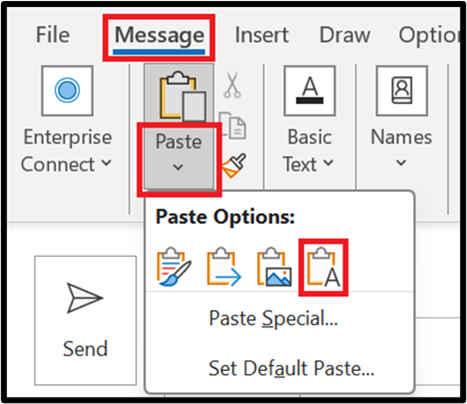
To paste content as plain text in Word, PowerPoint and Excel:
- select Home tab
- Paste drop-down menu
- Keep Text Only.
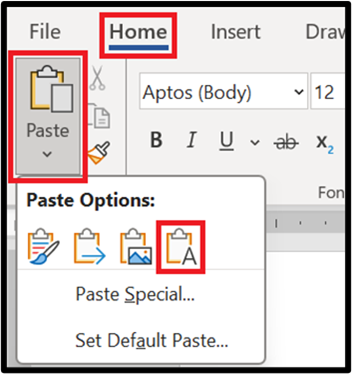
Alternatively, in all of the Microsoft 365 apps, you can:
- use the keyboard shortcut Alt, H, V, T; or
- right click the desired location, then select the Keep Text Only option.
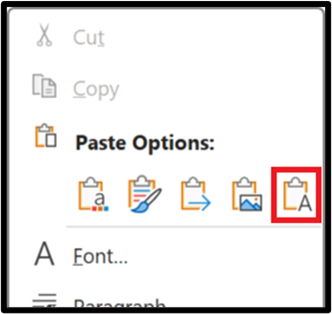
Prevent white snow
To reduce the risk of adding white snow in documents, avoid using direct formatting commands like Text Highlight, Font Color and Shading.
Remove white snow
To remove white snow in a document, select the Clear All Formatting command.
Learn more
To learn more about making your documents accessible, visit How to create accessible documents in Microsoft 365 - Digital Accessibility Toolkit.
Contact us for more information about the AAACT Newsletter at our email: aaact-aatia@ssc-spc.gc.ca
Page details
- Date modified: